Stupid Windows Vista
Come across with this stupid problem with Windows Vista.
This is what happen when I tried to delete my mp4 file.
okok ... I'll just click continue as you wish ...
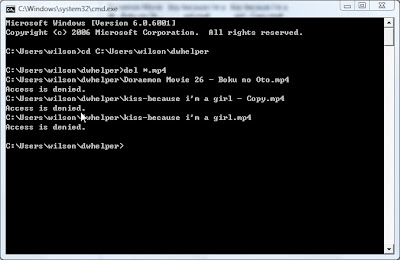
3) Click Start, Run and enter TASKMGR.EXE
4) Go to the Processes tab and End Process on Explorer.exe.
5) Leave Task Manager open.
6) Go back to the Command Prompt window and change to the directory the MP4 (or other undeletable file) is located in.
7) At the command prompt type DEL where is the file you wish to delete.
8) Go back to Task Manager, click File, New Task and enter EXPLORER.EXE to restart the GUI shell.
9) Close Task Manager.
I wonder who design the security system for Vista and created this kind of stupid problem. May be it is time go for Windows 7.
This is what happen when I tried to delete my mp4 file.
okok ... I'll just click continue as you wish ...
WTH .... I'm lack of permission to delete this file even though I AM THE ADMINISTRATOR!!!!!
And the same thing happens in command prompt @#$@#%%**
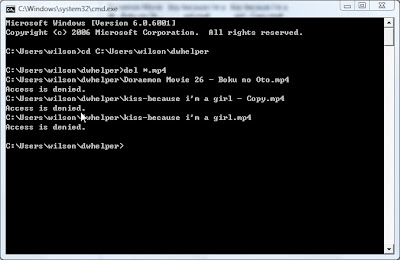
Unlocker may help if you are only dealing with small amount of file.
Here is a solution I got from the web and it works fine on my pc.
1) Open a Command Prompt window and leave it open.
2) Then, Close all open programs.3) Click Start, Run and enter TASKMGR.EXE
4) Go to the Processes tab and End Process on Explorer.exe.
5) Leave Task Manager open.
6) Go back to the Command Prompt window and change to the directory the MP4 (or other undeletable file) is located in.
7) At the command prompt type DEL where is the file you wish to delete.
8) Go back to Task Manager, click File, New Task and enter EXPLORER.EXE to restart the GUI shell.
9) Close Task Manager.
I wonder who design the security system for Vista and created this kind of stupid problem. May be it is time go for Windows 7.


Comments